What is a DIY Music Box?
A "DIY music box" is a type of music box that allows you to create and play your own custom songs. The "DIY" stands for "do it yourself" because creating songs is a hands-on process.
Most traditional music boxes come with a single song built into the box itself (for example, this "Twinkle Twinkle Little Star" box).
With a DIY music box, you create the song yourself by punching holes into a long strip of paper using a punch tool. When you feed the paper into the music box, it plays the notes that match the locations of the holes. This allows you to play nearly any song with a single music box.
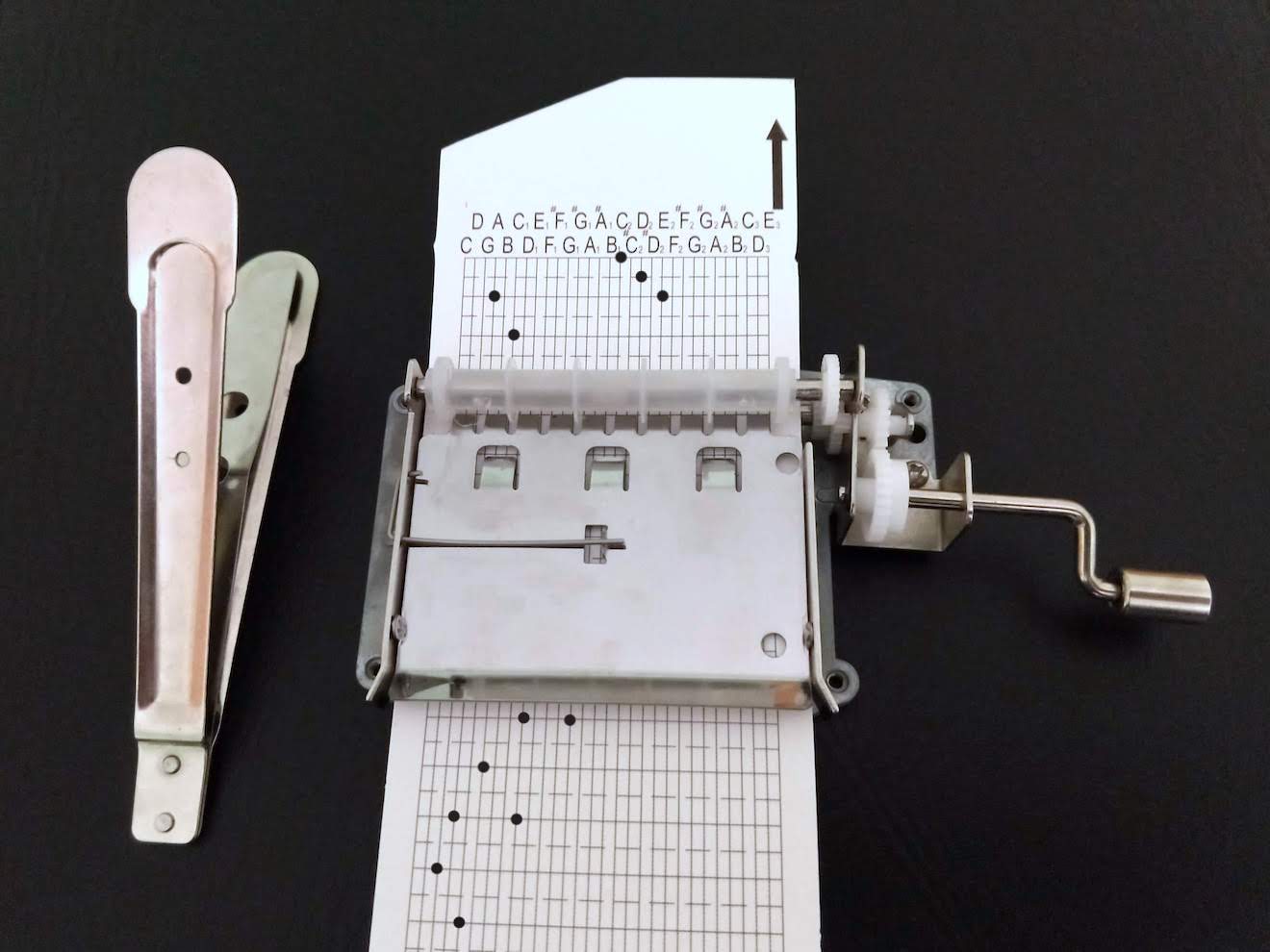
While music boxes have been around for hundreds of years, the DIY music box was first patented around 1970 by the Japanese company Sankyo.
Types of DIY music boxes
There are several types of DIY music boxes, each with their own features. Most DIY music boxes use a hand-crank to advance the paper, but you can also find ones that wind-up or are motor-driven.
DIY music boxes are often defined by their musical range. Three common types include 15-note, 20-note and 30-note. Each of these box types uses a their own punch-paper, sized to fit the box and the notes it supports.
15-note
A 15-note music box has a musical range covering two octaves of the C-major scale (from C4 to C6).
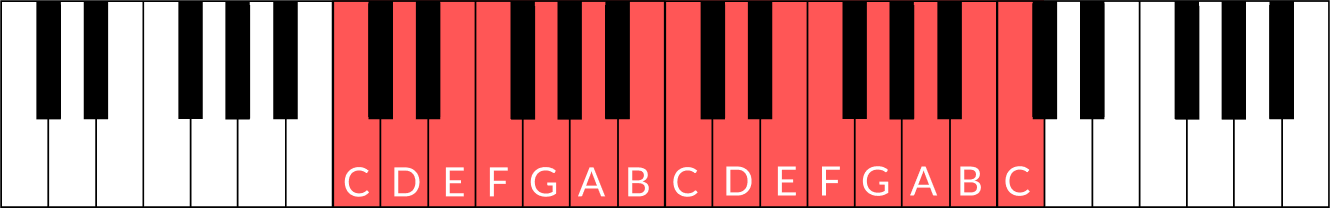
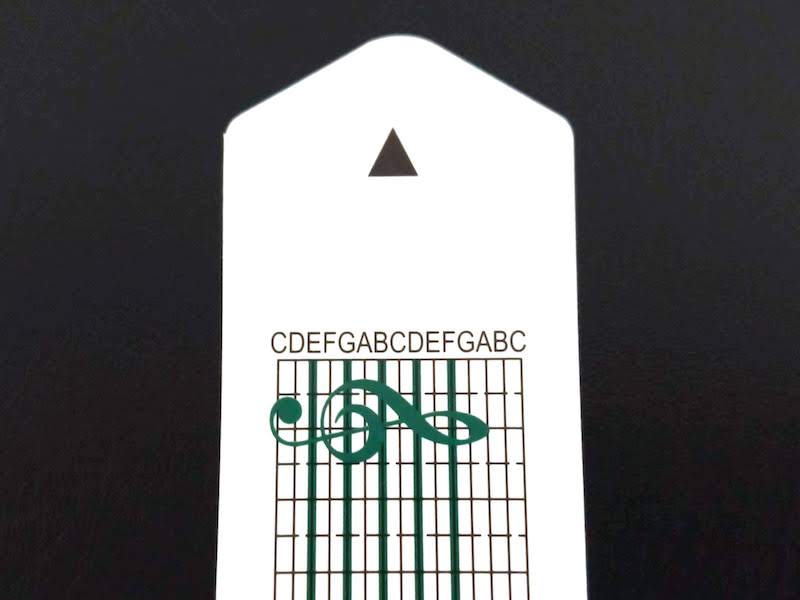
20-note
A 20-note music box has a musical range covering two and a half octaves of the C-major scale (from C4 to A6).
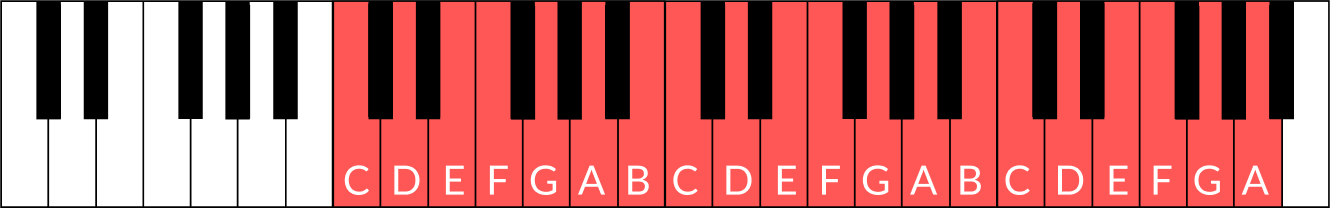
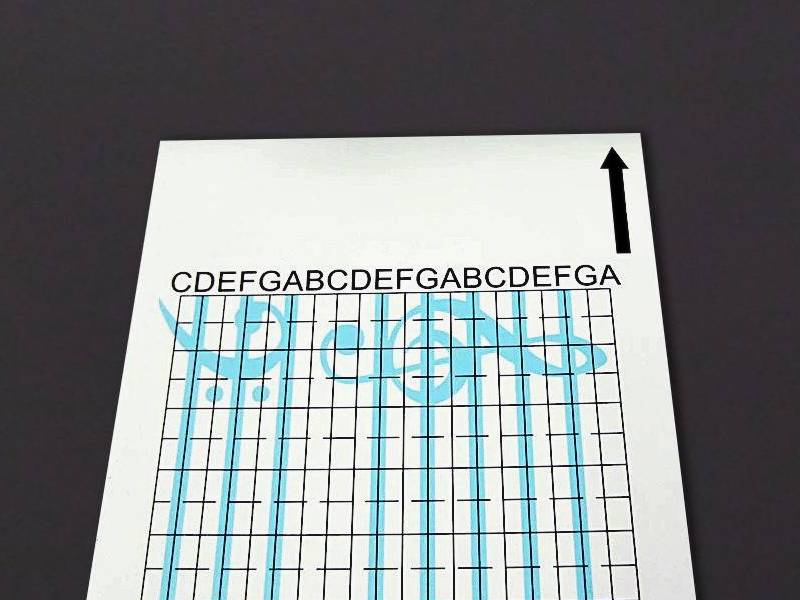
30-note
A 30-note music box has a musical range covering a non-consecutive collection of 30 notes between C3 and E6. These notes contain chromatic scales but include gaps in some places in order to accommodate the widest variety of songs.
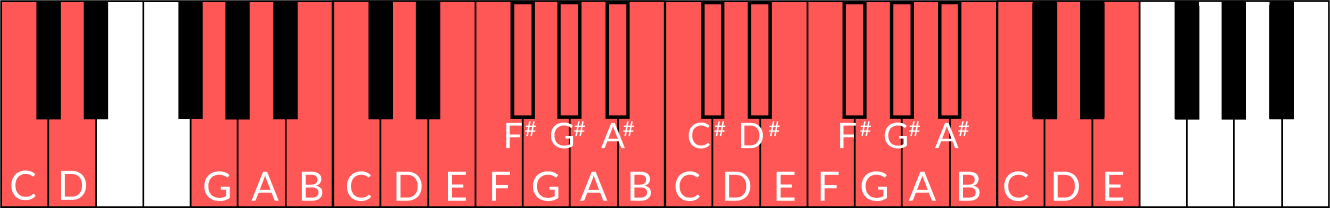
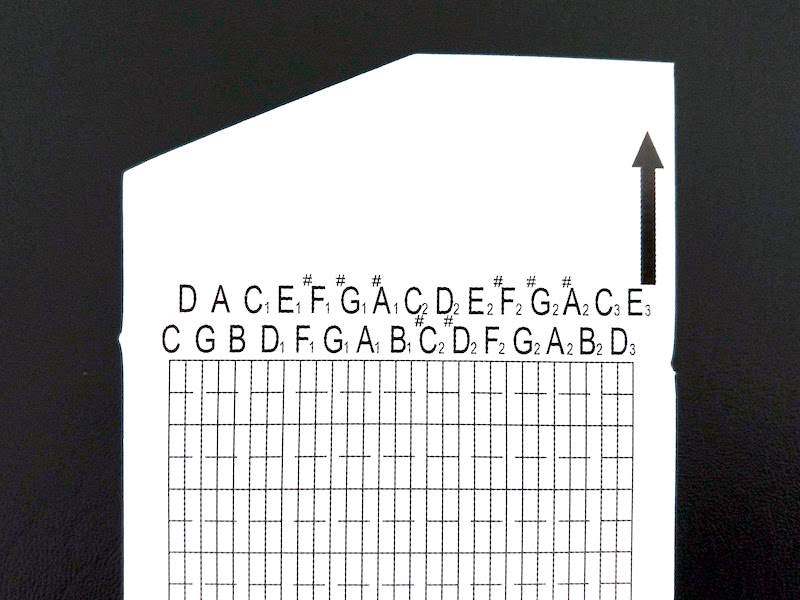
Making DIY music box songs
1. Choose music composing software
Music composition software lets you plan out each note of your song, listen to it, and make adjustments as needed.
There are many good apps for general music composition, including:
- Garageband
- Musescore
- Waveform Free
- …and many others
These work fine, but there are also apps out there specifically for composing DIY music box songs, like:
There's a few reasons why these music-box-specific apps are a better fit than generic music software.
- They apply musical constraints specifically for DIY music boxes, like:
- Limiting the available notes to the notes your music box supports
- Warning you if you've placed notes too close together (see more details below).
- Several of these tools have search features for finding music box songs that other people have made.
Whatever you end up using, the next step will be getting your song into the software.
2. Get your song into the music software
There are several options for finding a song and getting it into your music software. The option you use will depend on the features your software supports and your skills as a composer. For example, you could:
- Use a search tool within the software to find the song you want.
- Find a MIDI file for your song and import it into the music software.
- Record a MIDI song directly into your music software.
- Look up sheet music (for example, on Musescore), and transfer it manually into the music software.
- If you're an experienced musician, you can also compose your own songs within the software by ear or from scratch.
Once your song is inside the software, you can listen to it and make adjustments so it works well on a music box.
Important tips when composing for a DIY music box
- It's easiest to start with your song in the key of C. Songs in C tend to have fewer sharps and flats, which aren't available on a 15-note or 20 note box. Even on a 30 note box, it's usually best to stick to C because the number of available sharps and flats are limited. If your song isn't in C already, consider transposing it into C manually, or using music software.
- Watch out for repeating notes. Notes that repeat in rapid succession are often not playable on DIY music boxes, due to constraints in the mechanical parts. For songs where repeating notes are unavoidable, you can make slight adjustments to the music to work around the problem. These adjustments could include omitting some notes, or substituting a "silent" note with one that's a third, a fifth, or an octave below it.
- Consider the length of your song. Music box paper strips are often limited in length, so you'll want to make sure you don't cut off the last couple notes of your song.
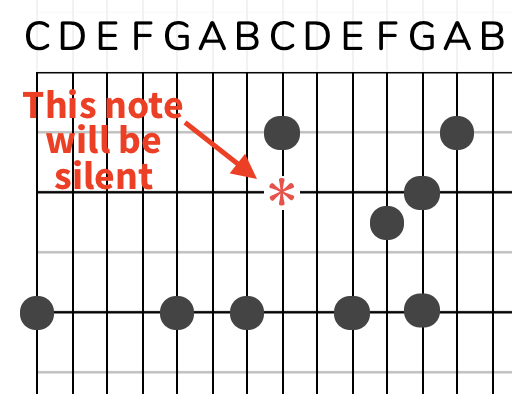
3. Transfer your song onto music box paper
When the song sounds ready, transfer the markings to your punch strip using a pencil so it's easy to erase any mistakes that come up. Some tools also allow you to print the markings to paper directly, or even punch the holes for you.
4. Punch out the notes
The music box you buy will most likely come with a punching tool. If you make a mistake and punch a hole in the wrong place, you can "repair it" by covering the hole with masking tape.
To see one example workflow for making DIY music box songs, see this instructional video by Wintertagan.
Buying a DIY music box
DIY music boxes are a fairly niche product, so it's probably easiest to buy them online.
Various online stores sell them. Amazon has a good selection of 15 and 30 note boxes, as well as paper refills. There are also stores that specialize in music boxes like Music Box Attic.
Most boxes across brands are similar in quality and manufacturing. Like any online purchases, do your research and read reviews before purchasing.